Note: If InfiNET have supplied the modem/router, it will be pre-configured

Note: If InfiNET have supplied the modem/router, it will be pre-configured

Note: If InfiNET have supplied the modem/router, it will be pre-configured


Note: If InfiNET have supplied the modem/router, it will be pre-configured


Note: If InfiNET have supplied the modem/router, it will be pre-configured

Note: If InfiNET have supplied the modem/router, it will be pre-configured

Note: If InfiNET have supplied the modem/router, it will be pre-configured