Here are the steps to pay an outstanding or overdue invoice, where the automatic payment method failed to process the credit card or Direct Debit.
1. Go to the customer login portal (https://infinetbroadband-portal.com.au/)
2. Login with the supplied username and password

3. Once logged in, you can pay your account balance or invoice using the two methods indicated below from the dashboard or from the Finance/Documents menu. Click on the icon, select Credit Card or Direct Debit depending on what has been set-up.


4. The following screens are opened depending on what payment type you want to pay with. The invoice amount is showing and then click on the “Pay” button. This will process the payment and once cleared, mark the outstanding invoice as “PAID”